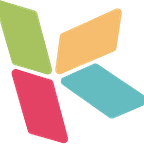Abstract Application Models for Kubernetes with the KCL Programming Language and Konfig Library
Introduction
Kusion Configuration Language (KCL) is an open-source constraint-based record and functional language. KCL improves the writing of a large number of complex configurations through mature programming language technology and practice, and is committed to building better modularity, scalability and stability around configuration, simpler logic writing, fast automation and good ecological extensionality.
Overview
In KCL, it is recommended to uniformly manage all configurations and model libraries in the way of configuration library, that is, to store not only KCL definitions of the abstract model itself, but also various types of configurations, such as application operation and maintenance configuration, policy, etc. The configuration is recommended to be hosted in various VCS systems to facilitate configuration rollback and drift check. The best practice code of the configuration repository is Konfig, and the repository is hosted in Github。
⚡ The Konfig repository mainly includes:
- KCL module declaration file (kcl.mod)
- KCL domain model libraries (Kubernetes, Prometheus, etc.)
- Directories of various configurations (application operation and maintenance configuration, etc)
- Configuration build and test scripts (Makefile, Github CI file, etc.)
The reason for using a unified warehouse to manage all KCL configuration codes is that different code packages have different R&D entities, which will lead to package management and version management problems. When the business configuration code and basic configuration code are stored in a unified warehouse, the version dependency management between codes will be relatively simple. By locating the directory and file of the unique code base, the configuration code can be managed uniformly for easy search, modification and maintenance.
The following is the architecture of Konfig:
Konfig provides users with an out-of-the-box and highly abstract configuration interface. The original simple starting point of the model library is to improve the efficiency and experience of Kubernetes YAML users. We hope to simplify the writing of user-side configuration code by abstracting and encapsulating the model with more complex code into a unified model. Konfig consists of the following parts:
Core model:
- Front-end model: The front-end model is the “user interface”, which contains all configurable attributes exposed to users on the platform side. Some repetitive and deducible configurations are omitted, and essential attributes are abstracted and exposed to users. It has user-friendly features, such as
server.k. - Back-end model: The back-end model is “model implementation”, which is the model that makes the properties of the front-end model effective. It mainly contains the rendering logic of the front-end model instance. The back-end model can use KCL to write validation, logic judgment, code fragment reuse and other code to improve the reusability and robustness of the configuration code, and is not sensitive to users, such as
server_backend.k.
Domain model: It is a model that does not contain any implementation logic and abstraction. It is often generated by tool transformation and does not need to be modified. It corresponds to the real effective YAML attribute one by one. The domain model needs to be further abstracted and is generally not directly used by users. For example, kusion_kubernetes is the domain model library of Kubernetes scenarios.
In addition, the core model simplifies the configuration code of front-end users through two layers of abstraction: the front-end model and the back-end model. The domain model is automatically generated through the KCL OpenAPI tool. You can find more information at https://medium.com/dev-genius/integrate-kubernetes-models-into-kcl-bb2d562ad81a
Structure of Konfig
Overview
.
├── .github # CI Scripts
├── Makefile # Building and testing scripts
├── README.md # Documents
├── appops # Application configuration. This folder is used to place KCL operation and maintenance configuration of all applications
│ ├── clickhouse-operator
│ ├── code-city
│ ├── guestbook
│ ├── http-echo
│ └── nginx-example
├── base # Models
│ ├── examples # Examples
│ │ ├── monitoring # Monitoring example
│ │ ├── native # Kubernetes resource example
│ │ ├── provider # Basic resource configuration example such as Terraform resource
│ │ └── server # Server example.
│ └── pkg
│ ├── kusion_kubernetes # Kubernetes domain models
│ ├── kusion_models # Core models
│ ├── kusion_prometheus # Prometheus domain models
│ └── kusion_provider # Basic resource models such as Terraform resource
└── kcl.mod # The KCL module declaration fileCore Model
The core model library is generally named kusion_models, mainly including front-end model, back-end model, renderer, etc. The directory structure is:
├── commons # Common models
├── kube # Cloud-native resource core models
│ ├── backend # Back-end models
│ ├── frontend # Front-end models
│ │ ├── common # Common front-end models
│ │ ├── configmap # ConfigMap
│ │ ├── container # Container
│ │ ├── ingress # Ingress
│ │ ├── resource # Resource
│ │ ├── secret # Secret
│ │ ├── service # Service
│ │ ├── sidecar # Sidecar
│ │ ├── strategy # strategy
│ │ ├── volume # Volume
│ │ └── server.k # The `Server` model
│ ├── metadata # Kubernetes metadata
│ ├── mixins # Mixin
│ ├── render # Front-to-back-end renderers.
│ ├── templates # Data template
│ └── utils
└── metadata # Common metadataProject and Stack
Project and Stack are logical isolation concepts used to organize the Konfig.
Project
Any folder that contains the file project.yaml will be regarded as a Project, and the project.yaml is used to describe the metadata of this Project like name and tenant. Projects must have clear business semantics and must belong to a tenant. Users can map an application or an operation scenario to a Project.
Stack
Like Project, any folder that contains the file stack.yaml will be regarded as a Stack and stack.yaml is used to describe the metadata of this Stack. Stack is a set of .k files that represents the smallest operation unit that can be configured and deployed individually. It tends to represent different stages in the CI/CD process, such as dev, gray, prod, etc.
Relationship between Project and Stack
A Project contains one or more Stacks, and a Stack must belong to and can only belong to one Project. Users can interpret the meaning of Project and Stack according to their own needs and flexibly organize the Konfig structure. We provide the following example as a best practice according to our experiences:
appops/nginx-example
├── README.md # Project readme
├── base # common configurations for all stacks
│ └── base.k
├── dev # dev stack
│ ├── ci-test # CI test configs
│ │ ├── settings.yaml # test data
│ │ └── stdout.golden.yaml # expected test result
│ ├── kcl.yaml # kcl config
│ ├── main.k
│ └── stack.yaml # Stack metadata
└── project.yaml # Project metadataThe Project represents an application and Stack represents different environments of this application, such as dev, pre, prod, etc. Common configurations can be stored in a base directory under this Project.
Quick Start
This guide shows you how to use the KCL language and CLIs to complete the deployment of an application running in Kubernetes. We call the abstraction of application operation and maintenance configuration as Server, and its instance as Application. It is essentially an operation and maintenance model defined by KCL.
In actual production, the application online generally needs to update several k8s resources:
- Namespace
- Deployment
- Service
This guide requires you to have a basic understanding of Kubernetes. If you are not familiar with the relevant concepts, please refer to the links below:
Prerequisites
Before we start, we need to complete the following steps:
- Install KCL — See Download and Install for more details.
- Clone the Konfig repo
git clone https://github.com/KusionStack/konfig.git && cd konfigCompiling
The programming language of the project is KCL, not JSON/YAML which Kubernetes recognizes, so it needs to be compiled to get the final output.
Enter stack dir appops/nginx-example/dev and compile:
cd appops/nginx-example/dev && kcl -Y kcl.yaml -D __konfig_output_format__=rawThe output YAML is:
apiVersion: apps/v1
kind: Deployment
metadata:
name: nginx-exampledev
namespace: nginx-example
spec:
replicas: 1
selector:
matchLabels:
app.kubernetes.io/name: nginx-example
app.kubernetes.io/env: dev
app.kubernetes.io/instance: nginx-example-dev
app.kubernetes.io/component: nginx-exampledev
template:
metadata:
labels:
app.kubernetes.io/name: nginx-example
app.kubernetes.io/env: dev
app.kubernetes.io/instance: nginx-example-dev
app.kubernetes.io/component: nginx-exampledev
spec:
containers:
- image: nginx:1.7.8
name: main
ports:
- containerPort: 80
protocol: TCP
resources:
limits:
cpu: 100m
memory: 100Mi
ephemeral-storage: 1Gi
requests:
cpu: 100m
memory: 100Mi
ephemeral-storage: 1Gi
---
apiVersion: v1
kind: Namespace
metadata:
name: nginx-example
---
apiVersion: v1
kind: Service
metadata:
name: nginx-example
namespace: nginx-example
spec:
ports:
- nodePort: 30201
port: 80
targetPort: 80
selector:
app.kubernetes.io/name: nginx-example
app.kubernetes.io/env: dev
app.kubernetes.io/instance: nginx-example-dev
app.kubernetes.io/component: nginx-exampledev
type: NodePortAfter compiling, we can see three resources:
- A
Deploymentwith the namenginx-exampledev - A
Namespacewith the namenginx-example - A
Servicewith the namenginx-example
The above completes the configuration and takes effect. Later, we can use the command kubectl apply to apply and check the actual status of resources. This guide will not elaborate, you can find more information at https://medium.com/@xpf6677/kcl-make-kubernetes-resource-management-easier-f03ee820c7a4
Modification
The image attribute in the Server model is used to declare the application's container image. We can modify the image value in base/main.k to modify or upgrade the image:
14c14d
< image = "nginx:1.7.8"
---
> image = "nginx:latest"Recompile the configuration code to obtain the modified YAML output:
kcl -Y kcl.yaml -D __konfig_output_format__=rawapiVersion: apps/v1
kind: Deployment
metadata:
name: nginx-exampledev
namespace: nginx-example
spec:
replicas: 1
selector:
matchLabels:
app.kubernetes.io/name: nginx-example
app.kubernetes.io/env: dev
app.kubernetes.io/instance: nginx-example-dev
app.kubernetes.io/component: nginx-exampledev
template:
metadata:
labels:
app.kubernetes.io/name: nginx-example
app.kubernetes.io/env: dev
app.kubernetes.io/instance: nginx-example-dev
app.kubernetes.io/component: nginx-exampledev
spec:
containers:
- image: nginx:latest
name: main
ports:
- containerPort: 80
protocol: TCP
resources:
limits:
cpu: 100m
memory: 100Mi
ephemeral-storage: 1Gi
requests:
cpu: 100m
memory: 100Mi
ephemeral-storage: 1Gi
---
apiVersion: v1
kind: Namespace
metadata:
name: nginx-example
---
apiVersion: v1
kind: Service
metadata:
name: nginx-example
namespace: nginx-example
spec:
ports:
- nodePort: 30201
port: 80
targetPort: 80
selector:
app.kubernetes.io/name: nginx-example
app.kubernetes.io/env: dev
app.kubernetes.io/instance: nginx-example-dev
app.kubernetes.io/component: nginx-exampledev
type: NodePortMore Documents
- KCL Github Repo: https://github.com/KusionStack/KCLVM
- KCL Website: https://kcl-lang.io/
- Configuration & Automation in KCL: https://medium.com/dev-genius/configuration-automation-in-kcl-f355732d9f20
- Schema Definition in KCL: https://medium.com/@xpf6677/schema-definition-in-the-kcl-programming-language-9dfc7867f8ea
See the community for ways to join us.
Give us a star ⭐️ — If you are using KCL or think it is an interesting project, we would love a star on Github