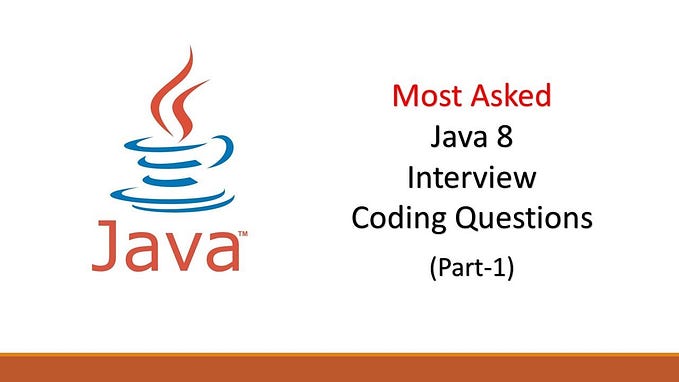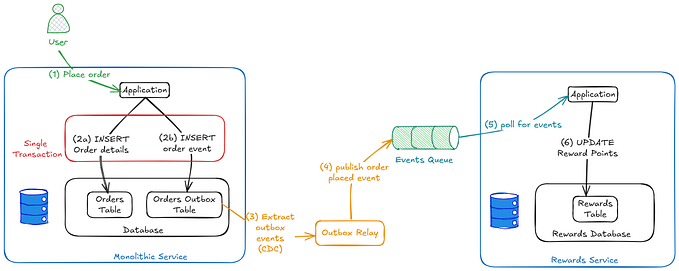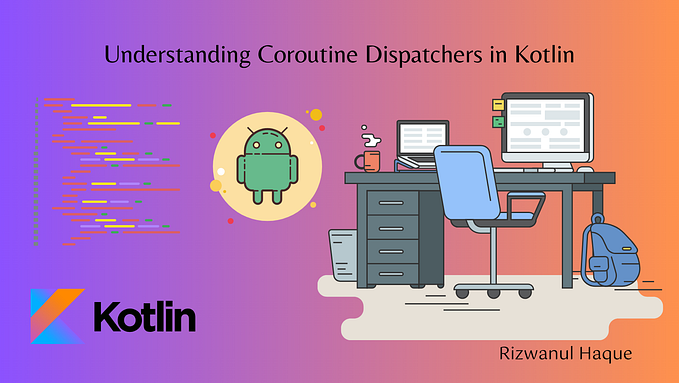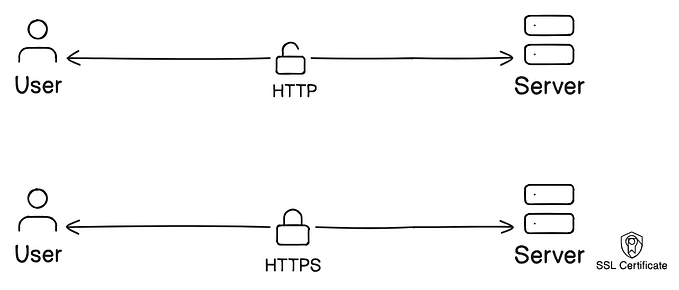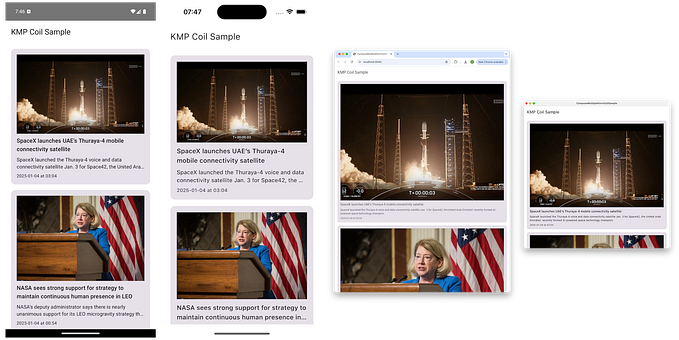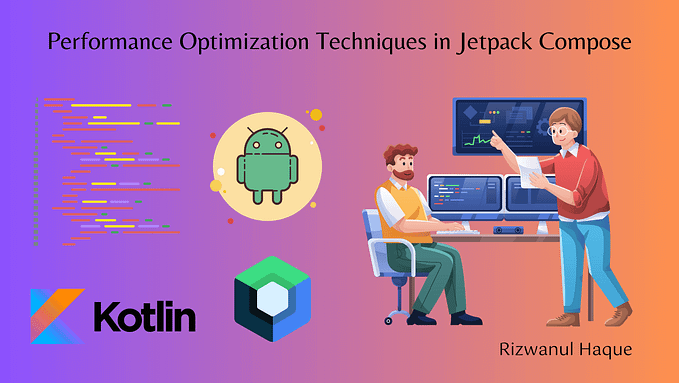Enhance Your App’s Performance: Optimizing API Calls with OkHttp Caching

In today’s fast-paced world, users expect mobile applications to be responsive and provide a seamless experience. One way to enhance the performance of your app is by optimizing network requests and reducing latency. Caching API calls is a powerful technique to achieve this, and with the help of OkHttp, a popular HTTP client for Android, it becomes easier than ever to implement caching in your app.
Introduction to Caching API Calls
Caching API calls involves storing the responses of network requests locally on the device, allowing subsequent requests for the same data to be served from the cache instead of making redundant network calls. This can significantly reduce network traffic, improve app responsiveness, and conserve device battery life.
Benefits of Caching with OkHttp
OkHttp is a robust HTTP client for Android and Java applications, developed by Square. It provides advanced features for handling network requests, including powerful caching mechanisms. By leveraging OkHttp’s caching capabilities, you can:
- Reduce Network Latency: Caching API responses locally on the device eliminates the need to fetch the same data repeatedly over the network, resulting in faster response times and improved app performance.
- Offline Support: Cached responses can be served even when the device is offline or has limited connectivity, ensuring that your app remains functional in challenging network conditions.
- Bandwidth Savings: Caching reduces the amount of data transferred over the network, leading to lower bandwidth consumption and reduced data costs for users, especially in regions with expensive or limited data plans.
- Improved User Experience: Faster response times and seamless data access contribute to a smoother user experience, leading to higher user satisfaction and retention rates.
Implementing Caching with OkHttp
Here’s how you can implement caching of API calls using OkHttp in your Android app:
1. Add OkHttp Dependency: Start by adding the OkHttp dependency to your app’s build.gradle file:
implementation 'com.squareup.okhttp3:okhttp:4.9.1'2. Create OkHttpClient Instance: Instantiate an OkHttpClient object with caching enabled and specify the cache directory and size:
Cache cache = new Cache(context.getCacheDir(), 10 * 1024 * 1024); // 10 MB cache
OkHttpClient client = new OkHttpClient.Builder()
.cache(cache)
.build();3. Make Network Requests: Use the OkHttpClient instance to make network requests as usual, specifying cache control directives as needed:
Request request = new Request.Builder()
.url("https://api.example.com/data")
.cacheControl(CacheControl.FORCE_NETWORK) // Force network request, bypassing cache
.build();
try {
Response response = client.newCall(request).execute();
// Handle response...
} catch (IOException e) {
// Handle exception...
}4. Handle Cache Hits and Misses:
OkHttp simplifies the process of handling cache hits and misses by providing built-in mechanisms that automatically manage cached responses based on the cache control directives specified in the request. When a network request is made using OkHttp, it first checks the cache to see if a cached response exists for the given request. If a cached response is found and it satisfies the cache control directives (e.g., freshness criteria), OkHttp serves the cached response directly without making a network call. This is known as a cache hit.
On the other hand, if no cached response is available or if the cached response does not meet the cache control criteria (e.g., expired), OkHttp proceeds to fetch a fresh response from the network. This process ensures that the app always receives the most up-to-date data when needed, even if it was previously cached.
By automatically handling cache hits and misses, OkHttp streamlines the caching process and optimizes network requests, leading to improved app performance and responsiveness.
5. Customize Cache Control:
OkHttp offers flexibility in customizing cache control directives to fine-tune caching behavior according to your app’s requirements and the characteristics of the APIs being consumed. Cache control directives allow you to specify various caching parameters such as:
max-age: Specifies the maximum age of a cached response in seconds.no-cache: Indicates that a cached response must be revalidated with the server before use.no-store: Instructs clients not to cache the response under any circumstances.
By customizing cache control directives, you can optimize caching behavior based on factors such as the volatility of the data, the frequency of updates, and the importance of real-time data freshness. For example, you may choose to cache certain responses for longer periods to reduce network traffic and improve performance, while requiring others to be revalidated frequently to ensure data accuracy.
Overall, customizing cache control allows you to strike the right balance between performance, data freshness, and network efficiency, resulting in an optimized caching strategy tailored to your app’s specific needs. With OkHttp’s support for flexible cache control, you have the tools to optimize caching behavior and deliver a superior user experience in your Android app.
Conclusion
Caching API calls using OkHttp is a powerful technique to improve the performance and responsiveness of your Android app. By reducing network latency, conserving bandwidth, and providing offline support, caching enhances the overall user experience and contributes to the success of your app. With OkHttp’s intuitive API and advanced caching capabilities, implementing caching in your app becomes a seamless and rewarding endeavor. Start optimizing your app’s network requests today and delight your users with faster, more reliable data access.
FAQs
1. What is network caching in the context of Android development?
Network caching in the context of Android development involves storing network responses locally on the device to reduce latency and improve app performance by serving cached data instead of making redundant network requests.
2. Why is network caching important for Android applications?
Network caching is important for Android applications because it reduces network latency, conserves bandwidth, improves app responsiveness, and provides offline access to data, enhancing the overall user experience and minimizing reliance on consistent network connectivity.
3. What are the different types of caching mechanisms available for network requests in Android?
- HTTP Caching: Utilizes HTTP headers like
Cache-ControlandETagto control caching behavior on the client side and intermediate caches. - Disk Caching: Stores network responses locally on the device’s storage for future retrieval, reducing the need for repeated network requests.
- Memory Caching: Stores network responses in memory for quick access and retrieval, typically using data structures like LRU (Least Recently Used) cache.
These mechanisms can be used individually or in combination to optimize network requests and improve the performance of Android applications.
4. How does OkHttp facilitate network caching in Android applications?
OkHttp facilitates network caching in Android applications by providing built-in caching mechanisms that automatically handle cache hits and misses based on cache control directives specified in requests. It allows developers to configure caching behavior globally for all requests and customize cache control directives for individual requests or responses, thereby optimizing network performance and improving app responsiveness.
5. What are cache control directives, and how are they used in network caching?
Cache control directives are instructions provided by servers to specify how responses should be cached by clients, such as web browsers or mobile apps. These directives control caching behavior by indicating whether responses can be cached, for how long, and under what conditions.
In network caching, cache control directives are used to determine whether a response can be cached and, if so, how it should be cached. For example, directives like “max-age” specify the maximum time a response can be considered fresh, while “no-cache” indicates that a response must be revalidated with the server before use, bypassing the cache.
By understanding and adhering to cache control directives, clients can optimize caching behavior to ensure data freshness, reduce network traffic, and improve overall performance.
6. Explain the difference between client-side caching and server-side caching in Android.
Client-side caching and server-side caching are two distinct approaches to caching data in Android applications, each serving different purposes and implemented at different levels of the application architecture.
1. Client-Side Caching:
- Client-side caching involves storing data locally on the client device, such as a smartphone or tablet.
- In Android applications, client-side caching typically refers to caching data within the app’s memory, SQLite database, or SharedPreferences.
- Client-side caching improves app responsiveness by reducing the need for repeated network requests to fetch the same data.
- Examples of client-side caching in Android include caching API responses, images, and user preferences.
- Client-side caching is controlled and managed by the client application and is independent of server-side caching mechanisms.
2. Server-Side Caching:
- Server-side caching involves storing data in a cache located on the server or an intermediary proxy server.
- In Android applications, server-side caching occurs on the backend server that hosts the application’s APIs or web services.
- Server-side caching aims to reduce server load and improve scalability by serving cached responses to clients instead of processing requests repeatedly.
- Examples of server-side caching techniques include caching database query results, pre-rendered web pages, and static assets.
- Server-side caching is typically implemented using caching frameworks or reverse proxy servers (e.g., Varnish, Redis) deployed alongside the application server.
7. What factors should be considered when deciding whether to cache network responses in an Android app?
When deciding whether to cache network responses in an Android app, several factors should be taken into consideration to ensure that caching is implemented effectively and aligns with the app’s requirements and user experience. Here are some key factors to consider:
- Data Freshness Requirements: Assess the importance of data freshness in the app. Determine whether it’s acceptable to serve stale data from the cache or if real-time updates are crucial. This consideration will influence caching strategies such as cache expiration times and cache validation mechanisms.
- Network Connectivity: Evaluate the reliability and availability of the network connection that the app relies on. If users frequently experience poor or intermittent connectivity, caching can provide offline access to data and improve the app’s usability in such conditions.
- Data Volume and Frequency of Updates: Analyze the volume of data being fetched from the network and the frequency at which it is updated. Caching large volumes of frequently changing data may consume significant device storage and necessitate careful management of cache eviction policies.
- User Experience Impact: Consider how caching will impact the app’s user experience. Caching can enhance app responsiveness by reducing latency, but poorly implemented caching can lead to stale or inconsistent data being displayed to users, resulting in a degraded user experience.
- Security and Privacy: Assess the security implications of caching sensitive or confidential data locally on the device. Implement appropriate security measures, such as encryption and secure storage, to protect cached data from unauthorized access or tampering.
- Cache Invalidation Strategies: Plan for cache invalidation mechanisms to ensure that cached data remains up-to-date and accurate. Define strategies for cache expiration, cache validation, and cache eviction to maintain data integrity and prevent the display of outdated information to users.
- Resource Constraints: Consider the device’s hardware resources, such as CPU, memory, and storage capacity, when implementing caching. Ensure that caching operations do not excessively consume system resources or degrade the device’s performance.
- Network Traffic and Bandwidth Usage: Evaluate the impact of caching on network traffic and bandwidth usage. Caching can reduce the number of network requests and conserve bandwidth, benefiting both users and network providers, especially in regions with limited or expensive data plans.
- User Privacy and Consent: Adhere to privacy regulations and obtain user consent when caching personal or sensitive data. Implement data minimization practices and provide transparency to users regarding the types of data being cached and how it is used.
By carefully considering these factors, developers can make informed decisions about whether to implement caching in their Android apps and design caching strategies that optimize performance, usability, and data integrity while respecting user privacy and security concerns.
8. How can you implement cache validation strategies to ensure data freshness in Android caching?
To implement cache validation strategies in Android caching and ensure data freshness, you can follow these steps:
- Use Cache-Control Headers: Utilize the Cache-Control HTTP header provided by the server to specify caching directives. This header can include directives such as
max-age,must-revalidate,no-cache, andno-store. OkHttp, a popular HTTP client for Android, automatically respects these headers and manages cache freshness accordingly. - ETag (Entity Tag) Headers: Employ ETag headers, which are unique identifiers generated by the server for each resource. When making subsequent requests, include the ETag value in the request headers. If the resource has not changed on the server, the server responds with a 304 Not Modified status code, indicating that the cached copy is still valid.
- Last-Modified Headers: Use Last-Modified headers, which indicate the timestamp of the last modification to a resource on the server. When making subsequent requests, include the timestamp of the cached copy in the If-Modified-Since header. If the resource has not been modified since the specified timestamp, the server responds with a 304 Not Modified status code.
- Conditional GET Requests: Perform conditional GET requests by including both ETag and Last-Modified headers in the request. If the cached copy is still valid, the server responds with a 304 Not Modified status code, minimizing unnecessary data transfer.
- Cache-Control Interceptors: Implement interceptors in the OkHttp client to customize cache control behavior. These interceptors can modify request headers, such as Cache-Control and If-Modified-Since, based on specific conditions or business logic defined in the app.
- Manual Cache Validation: Implement custom logic to manually validate the freshness of cached data based on application-specific requirements. This may involve comparing timestamps, checking version numbers, or performing additional validation checks to ensure data consistency.
- Cache Expiration Policies: Define cache expiration policies to determine how long cached data should remain valid before it expires and needs to be refreshed from the server. This can be based on time intervals (e.g., cache data for 24 hours) or specific conditions (e.g., invalidate cache when user logs out).
By implementing these cache validation strategies in your Android app, you can ensure that cached data remains fresh, accurate, and consistent with the latest changes from the server, thereby enhancing the overall user experience and minimizing unnecessary network traffic.
9. What are the potential drawbacks or limitations of network caching in Android apps?
While network caching offers numerous benefits, it also comes with potential drawbacks and limitations in Android apps. Some of these include:
- Stale Data: One of the primary risks of caching is serving stale data to users. If the cached data is not regularly refreshed from the server, users may see outdated or incorrect information, leading to a poor user experience and loss of trust in the app.
- Increased Storage Usage: Caching can consume significant amounts of device storage, especially if the app caches large volumes of data or media files. This can impact device performance and user experience, particularly on devices with limited storage capacity.
- Cache Invalidation Challenges: Implementing effective cache invalidation strategies can be complex, especially in scenarios where data changes frequently or unpredictably. Ensuring that cached data remains up-to-date and consistent with server changes requires careful planning and maintenance.
- Privacy and Security Risks: Caching sensitive or confidential data locally on the device can pose privacy and security risks, especially if the cached data is not adequately protected. Unauthorized access to cached data or the presence of sensitive information in cache files can compromise user privacy and lead to data breaches.
- Network Dependency: While caching can improve app performance and offline access to data, it also introduces a level of dependency on network connectivity. If the app relies heavily on cached data and the network connection is unavailable or unreliable, users may experience limited functionality or incomplete data.
- Cache Management Overhead: Managing cache expiration, eviction, and validation can add complexity and overhead to app development and maintenance. Developers must carefully manage cache policies and implement mechanisms to ensure data freshness while minimizing storage usage and performance impact.
- Overhead of Cache-Control Headers: The overhead of managing cache-control headers and conditional requests can impact network performance and increase latency, especially for small or frequently accessed resources. Balancing cache control directives with network efficiency requires careful optimization and testing.
- Compatibility Issues: Not all network responses are cacheable, and some servers may not support caching or may provide incorrect cache-control headers. This can lead to inconsistencies in caching behavior across different APIs and servers, requiring developers to handle edge cases and compatibility issues.
By considering these potential drawbacks and limitations, developers can implement network caching in Android apps more effectively, mitigate risks, and deliver a smoother user experience.
10. Can you describe a scenario where network caching could lead to unexpected behavior or security vulnerabilities in an Android application?
Consider a scenario where an Android application caches sensitive user information, such as authentication tokens or personal data, locally on the device for performance optimization. While caching this data may improve app responsiveness and reduce the need for repeated authentication requests, it also introduces security vulnerabilities if not implemented securely.
Here’s how network caching could lead to unexpected behavior or security vulnerabilities in this scenario:
- Unauthorized Access to Cached Data: If the cached data is not adequately protected, unauthorized users or malicious apps installed on the device could gain access to sensitive information stored in the cache. For example, if the cache files are stored in plaintext or with weak encryption, an attacker could potentially extract and misuse the cached authentication tokens or personal data.
- Cache Poisoning Attacks: In a cache poisoning attack, an attacker manipulates the content of cached responses to inject malicious code or misinformation into the app. For instance, an attacker could tamper with cached API responses to inject malicious JavaScript or redirect users to phishing websites, compromising their security and privacy.
- Data Leakage through Cache Persistence: Android apps often store cached data persistently on the device’s storage, making it vulnerable to data leakage in case of device theft or unauthorized access. If the device is lost or stolen, an attacker could extract sensitive cached data from the device’s file system, potentially exposing users’ confidential information.
- Session Hijacking and Replay Attacks: Cached authentication tokens or session identifiers are susceptible to session hijacking and replay attacks if not properly managed. An attacker could intercept or steal the cached tokens and use them to impersonate legitimate users, gaining unauthorized access to sensitive resources or performing malicious actions on behalf of the user.
- Outdated or Inconsistent Data: If the app caches data without proper cache validation mechanisms, users may encounter outdated or inconsistent information due to stale cached responses. This can lead to unexpected behavior, confusion, or errors in the app, undermining user trust and satisfaction.
To mitigate these risks and ensure secure network caching in Android applications, developers should implement strong encryption and access controls for cached data, validate and sanitize cached responses to prevent tampering, regularly refresh and validate cached authentication tokens, and implement secure cache management practices to protect against data leakage and unauthorized access. Additionally, developers should adhere to security best practices and guidelines provided by platform frameworks and libraries to mitigate the risks associated with network caching.